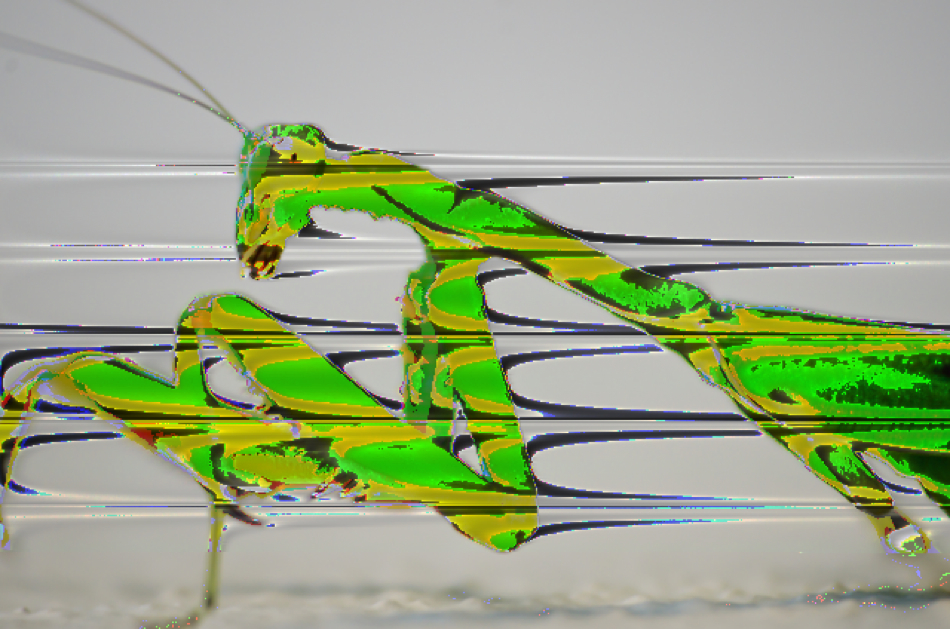Antonio was over yesterday giving me a headache with all his hyper enthusing about all things. It was a worthwhile headache though. One of the many things he showed me was how to databend, or glich, images using an audio editor. He explains the process on his site and I had a quick go this evening. It’s very easy. You just take an image file, make Audacity think it’s a sound file, add some sound filters and export it again as an image file.
Here’s my original image:

Here’s that image loaded into Audacity:
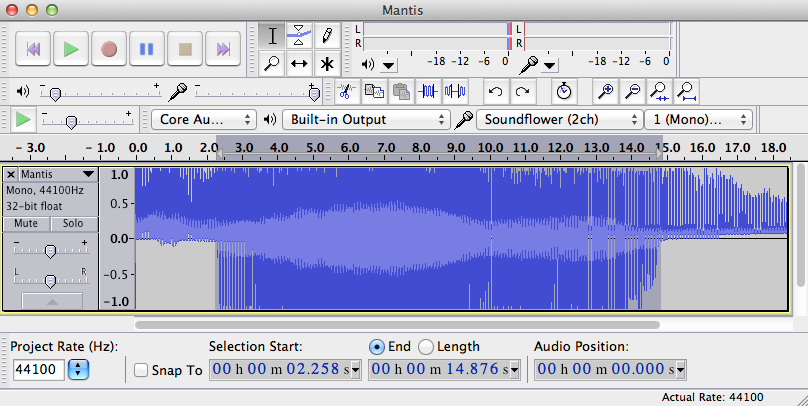
And here is the image after some common audio effects have been applied to the middle bulk of the file.
Echo:
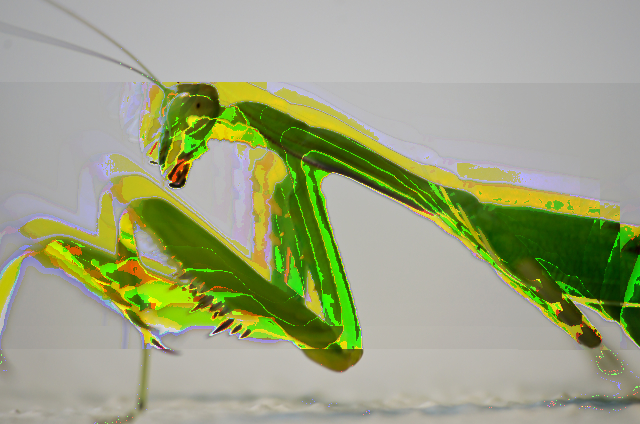
Phaser:
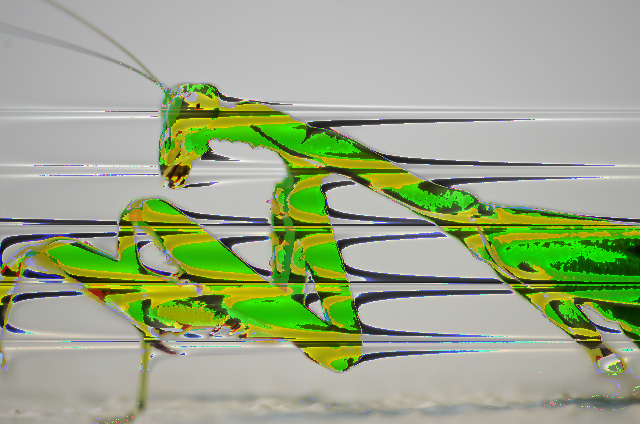
Invert:
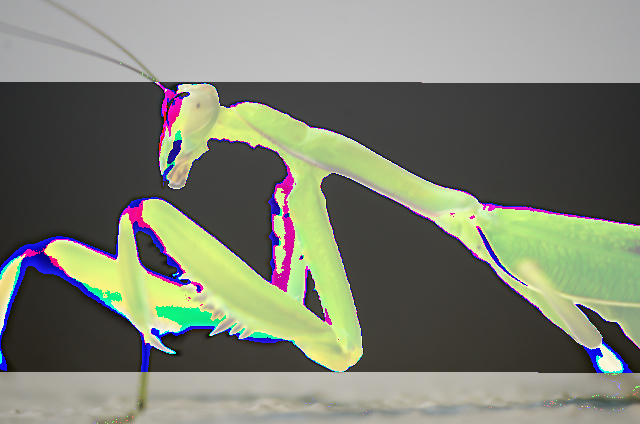
Wahwah:
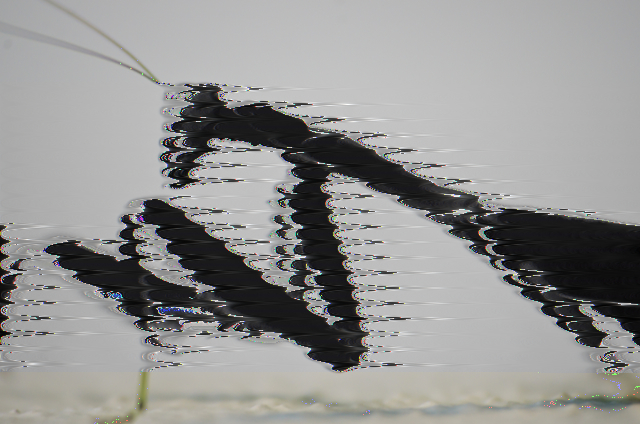
What’s really interesting about this is the manipulation is the same for the sound as for the image. The Echo effect creates visual echoes. The Invert filter inverts the colours, kinda. Phaser and Wahwah look roughly like you might expect them to look, had you ever considered what they might look like.
It’s not quite visualising sounds, as the sound that came out of this photo was just white noise, but it is visualising something intrinsic to both sound and vision. I don’t know what, and I’m wise enough to know we’re talking about digital representations of light and sound, not light and sound itself. But I am seduced into thinking this is a bridge of sorts.
Next stop, processing mp3 files with Photoshop!